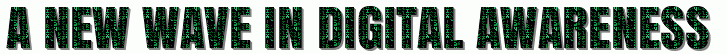Buying a laptop seems a necessity nowadays. Unlike desktop, laptops are compact, easy to carry and versatile. While buying a laptop, many people limited their interest only to operating systems— Windows or Mac. But that is not enough! You need to consider other aspects to get the best value for your expense. In this laptop buying guide, we will explain 10 key factors you need to consider before buying a laptop.

1. Objective
You need to set your objective first! Are you going to buy it for basic use such as surfing the internet, email and other simple activities or for heavy, demanding tasks like Photoshop, content creation and heavy programming? After narrowing down your goal, you can set your budget according to it.
2. Size
The fact is nobody wants an oversized laptop! Hence, it is necessary to pay for the right size laptop. Laptop sizes usually start from 11.6-inches to 17.3 inches. If you are kind of a nomad, you should most likely buy a slim laptop that you can carry everywhere.
3. Screen quality
Screen quality matters especially if you are a gamer or someone who is a computer-person. Touchscreen laptops are good but occasional glares can’t be tolerated while playing games, watching content and editing.
It understands that 1920×1080-pixel resolution (Full HD) is an excellent choice for ordinary laptop users, whereas 4k is recommended for creative professionals like photographers and video editors.
4. Keyboard quality
Keyboard is an integral part of a laptop. Even if your work doesn’t demand that much typing, still, a good quality keyboard should be your top attention. A good quality keyboard should have a comfortable layout, full-size keys and durable keys. Having backlit keys is a plus for dimly lit environments.
5. Battery life
Poor battery life is like slow poison. Battery life is determined by various conditions (e.g screen brightness, Bluetooth and Wifi activities, consuming high graphics content or playing games).
It is urged to check MAH before buying a laptop. It predicts that batteries with a rating from 44Wh to 50Wh give the best results. Like many smartphones, ultra-modern laptops are also powered by a fast-charging capacity.
6. Storage
Unlike traditional hard drives, SSD (solid-state drive), is faster, lightweight and runs smoothly (Do not produce much heat). Having a high capacity SSD laptop erases problems in loading programs, accessing data and a lot.
Make sure you go for an SSD of a minimum of 256 GB of storage. However, the secondary drive should not be less than 1TB.
7. RAM
Looking at specs like RAM is necessary while buying a laptop. Higher the RAM, the higher the opportunity of running a wide range of apps. It means you can access more data at a single time. For ordinary laptop buyers, an 8GB RAM is somehow best. But for a hardcore computer guy, this should increase to 16 GB RAM or higher — it depends on the user’s requirement.
RAM’s are mainly two types: single or dual-channel. Dual-channel RAMs are good for running heavy applications.
8. Ports
Ports are also critical when it comes to plugging objects into your laptop. Higher the number of ports, the higher the chances of connecting different devices.
Consider buying laptops that have one universal headset jack, USC-A, USB-C, SD reader and USB-C charging.
9. Webcams
Webcams are necessary for online meetings. Many times, buyers undervalue this spec and its advantages. Though you can install external webcams, it is good to select laptops that have a built-in webcam.
Make sure the webcam has a minimum resolution of 1080p and a minimum of 4-megapixel web camera.
10. Graphics card
Most of the laptop has integrated graphics which allows minimal movie streaming and game playing. But for hardcore gaming and video editing, you should convert to a laptop that has a discrete graphics card. It is a kind of external graphics card; powerful in its performance. You can always go with popular graphics cards like AMD and Nvidia.
We hope that this laptop buying guide will help you select the best one for you!!