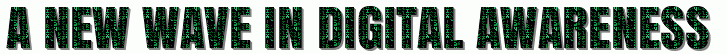Have you been video editing for a while now and are looking to push the envelope in terms of your skills and content? Well, you’ve come to the right place. It is very important to not just make your videos visually appealing, but the art lies in making them look professional and industry-level work.
To do the same, here are some tips that can even be used by a beginner to give their videos a hint of professionalism, one that will definitely pave the way for more work.
1. Use intros and outros
Having an intro of merely 5 seconds can create a great impact on your viewers. It not only ensures that your videos look professional, but also gives them a professional touch. Having an intro also helps introduce the basics of your channel well. It helps establish your channel as a brand and adds to its value.
But keep in mind that an intro shouldn’t be too long that, in the end, it becomes off-putting for the viewers. Keep it short and sweet and extend to 10 seconds or so only if it is absolutely necessary. In a similar manner, you can also have an outro for your channel that ties your video together in a very satisfying manner.
When it comes to making an intro or outro for your video, it might seem difficult than editing a whole completed video. This is because an intro has to be extremely creative, concise, and entertaining. This might seem like a tough task, but you can always make use of an online outro maker to help you with the same. You don’t have to be a professional video editor too
2. Don’t use excessive filters
When it comes to quality work, minimalism is key. The fewer number of elements you have, the better it is. Surely, it is important to include all the information that is essential to the video, but presenting it in short and readable forms is an art that not all video editors have.
Try avoiding the use of excessive filters, and do not let them grab more attention away from your content. Extra effects and editing always make the viewer seem like video editing is making up for the things that the video is lacking. You certainly wouldn’t want your viewers thinking this, right?
Use filters only where necessary, and avoid the ones that are common in use. It immediately directs the viewer to think you lack originality. A minor error like this in video editing can affect the way people perceive your video, and might not even give your content due credit.
3. Filter out unnecessary shots
Visual judgment is very important in video editing. You have to be able to look at the videos and identify which shots can be cut and edited, which are necessary and have to be included in the video. This, however, comes only with experience and is not something you can learn quickly.
You will find that filtering out unnecessary shots out of your video will make it look more refined and crisp, and also put more emphasis on your message. It leaves out any room for miscommunication, and also helps portray your own skills as a video editor. Nobody likes looking at clumsy, half-done work, and this is the best way to do it.
4. Create a storyboard
Having your project planned in advance is always the advisable thing to do, even in terms of video editing. A storyboard can help you do this. It is essentially a place where you plan out your whole video in smaller parts by drawing the outline on a piece of paper or writing it down too.
A storyboard helps put things in perspective, no matter how rough it is. It gives you an idea about the flow and structure of your video. It also helps you decide if you want to put any parts in the start or have them come in between the video. Permutations and combinations such as these will help you save a lot of time. And as we all know, time is one thing that video editors always struggle with, considering how tedious the whole process can get.
5. Establish a mood
Depending on the content, you can adjust the lights and setting of the video by using filters that change colors. This will help you create a premise for the video and establish a common ground with the audience. For example, drama or romance movies usually use a yellow frame or filter, whereas sophisticated, more official, and suave content usually goes for lighter tones like blue.
Creating a setting like this will help you show that you have a good sense of color. It also helps a video editor show to their potential clients that they don’t just edit videos, they also understand the content that is being produced.
6. Always make sure you have backup
Considering how complex video editing software and applications are, it is always advisable to have most of your data backed up and saved in more than one place. In the event that a file gets corrupted, you don’t have to worry about losing out on important work.
It is important to keep saving your work not just after finishing a project, but also while a project is ongoing. This can be done not only in software but also when you are trying to edit videos online. When disaster actually strikes, you will thank the heavens for having a backup file with you.
7. Pay attention to thumbnails
Being a professional video editor, this might seem like a fairly easy aspect of video editing to tackle. But it is one of the most important ones. Depending on how interesting or intriguing your thumbnail is, people decide if they want to watch your content or not.
Considering the large pool of competition, it is always better to look into what works for your audience by investing in some basic research and surveys to know what type of thumbnails generate more clicks.
Conclusion
Video editing is a process that requires tremendous patience, and most editors still don’t ace the process well. But by keeping these tips in mind, you can definitely get better.
Keep trying these methods continuously, and in no time will you see an improvement that definitely sets your content apart from the rest.