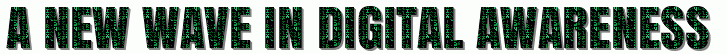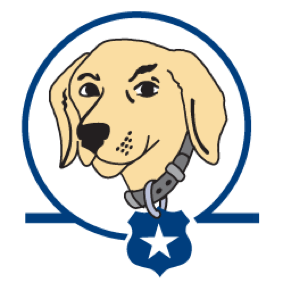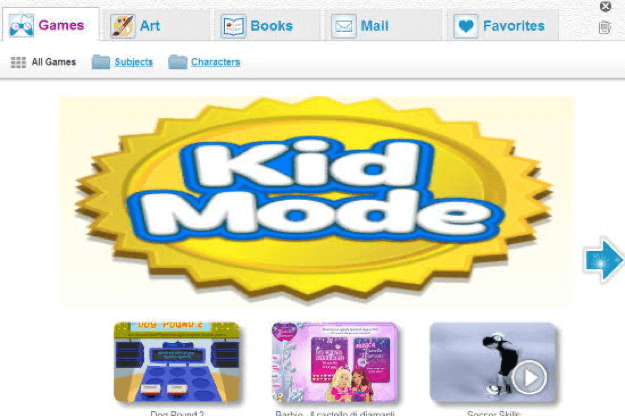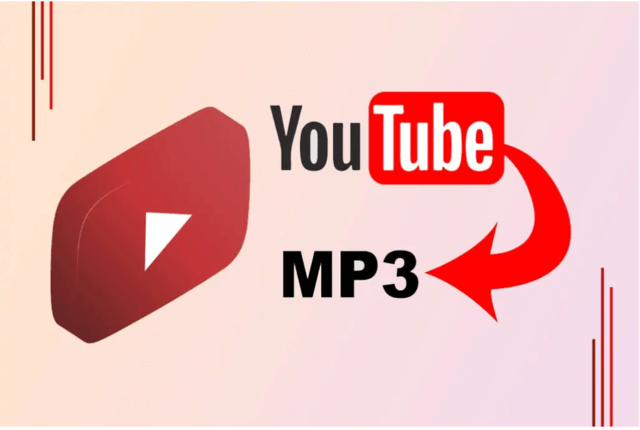Everything happens digitally in this technology-driven age— even your kid’s homework. You are obliged to hand over your laptop for your child’s good. But how far will you be able to monitor their screen activity? The internet is bombarded with explicit content that ranges from pornography to gambling. Every parent want to keep actively monitoring their child’s activities online. Thats exactly where Parental control apps comes in handy. They protect your child from the dark web and get addicted to the web. Here are the Top 10 Parental Control Apps For Desktop/Laptop.
1. K9 Web Protection
It has unlimited features that help you to block incorporate or malicious ensures. K9 gives you the full control to optimise your kid’s activities over the internet. You can set special timings for specific browsers. It endlessly gives notifications if someone tries to open blocked web pages. Most importantly, the software comes free of cost.
Available for: Windows, Mac, iOS and Android.
2. Kidzui
Kidzui is a free parental control app. By installing this software, you can control each of your kid’s online activities— varying from playing games to online streaming. Kidzui ensures your kid from wasting on any unnecessary stuff. To be honest, it keeps your kid safe and sound.
Available for: Windows, Mac, iOS and Android.
3. Zoodles
Zoodles is specially designed for parents to safeguard their kids from any possible addiction. You can remotely control everything through its Android app. Zoodles allows you to set specific limits on each of your kid’s activities over the internet. It is ‘you’ who will decide what to browse and whatnot. It maintains a simple interface according to your needs or demands.
Available for: Windows, Mac, iOS and Android.
4. Minor Monitor
As the name suggests, this software allows you to monitor each kid’s activities. It includes social media monitoring. You will receive reports of your kids’ Facebook posts— likes, comments, photos, friends etc. If something dangerous is going to happen, the software will let you know through notifications of different forms. Minor Monitor cost zero and requires no charges or licence fee.
Available for: Windows, Mac, iOS and Android.
5. Clean Router
Clean Router is a complete network-based solution that means you can monitor each device in your network. You can choose device-specific fillers according to your devices and even apply convenient schedules on the fillers. Clean Router’s basic plan costs $10 and $15 for the premium plans.
Available for: Windows, iOS and Android.
6. Spyrix Personal Monitor
Spyrix is one of the best remote monitoring apps specially designed for Windows 10 users. It includes a free version too. The software packs tons of features such as URL logging, microphone surveillance, webcam surveillance, alerts, live screen viewing and much more. For 1 PC, it costs $60.
Available for: Windows.
7. Net Nanny
Net Nanny is an all-in-one parental control software for your family as well as your kids. It endlessly delivers real-time activities for your kids. The software allows blocking sites or apps and sets screen time limits. Net Nanny packs with features like location tracker, remotetime-out setting, social media monitoring etc.
8. Bark

With its simple interfaces, Bark packs with some amazing features such as screen time limits, filters, web activity, email monitoring etc. Bark is the ultimate tool to keep track of your child’s activity over the internet. Bark includes in-house child psychologists that offer recommendations and advice on how to carefully deal with any potential danger.
Available for: Windows, Mac, iOS and Android.
9. Windows Family Safety
Windows Family Safety is a built-in parental control software free tool that blocks sites for free. For that, you need to sign up for a family safe account where you can add accounts for each child. Though its interface seems complicated, it adds online activity reports, kid-friendly games and a lot.
Available for: Windows.