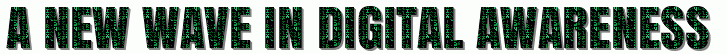Every website owner should be responsible for maintaining the security of their visitors; however, some websites are simply not secure. A malicious website can infect your computer, steal your personal information, send spam, and more. It’s critical to know that a website takes your security seriously in order to secure yourself and your personal information – but how can you tell? Look for the following five indicators to check if a website is safe and secure:
1. Look for the “S” in HTTPS (Hypertext Transfer Protocol Secure)

If HTTPS sounds familiar, it’s because many URLs start with “HTTPS” rather than “HTTP” to signify that they’re encrypted. An SSL certificate provides this protection by encrypting sensitive information submitted into the site as it travels from the site to the server. That information is exposed and easily accessible by attackers without an SSL certificate. It’s crucial to remember that HTTPS isn’t the only thing a website can – or should – do to safeguard its visitors, but it is a hint that the website owner is concerned about your security. Check that the website is safe by making sure the URL begins with “HTTPS” whether you’re signing in, making a payment, or simply entering your email address.
2. Look for a privacy policy on the website

The privacy policy of a website should explicitly state how the website collects, uses, and protects your personal information. Nearly all websites will have one, as it is mandated by data privacy legislation in countries such as Australia and Canada, and even stronger rules have been implemented in the EU. A privacy policy shows that the website owner is concerned about following the law and keeping their site secure. Before sending your information to a website, be sure to check for one and read it.
3. Learn how to reach them

You’re not alone if locating a website’s contact information makes it feel more trustworthy. According to a poll of internet visitors, 44% will abandon a website that lacks a phone number or other contact information. A safe website should have an email address, a phone number, a physical location if one is available, a return policy if relevant, and social media accounts prominently displayed. These won’t necessarily guarantee security, but they’ll let you know that there’s someone you can contact if you need help.
4. Examine their seal of approval

It’s most likely a trust seal if you see a symbol with the words “Secure” or “Verified” on it. A trust seal denotes that the website collaborates with a third-party security firm. These seals are frequently used to represent HTTPS security, but they can also signal other security aspects, such as the date of the site’s most recent malware check.
Despite the fact that 79 percent of online customers anticipate seeing a trust symbol, the seal’s appearance isn’t enough. It’s also crucial to make sure the badge is genuine. Fortunately, it’s simple: just click the badge and see if you’ve taken to a verification page. This demonstrates that the website is collaborating with that specific security firm. It’s also a good idea to do some research on the firm that makes the badge.
5. Recognize the warning indications of website malware

Even though a website has an SSL certificate, a privacy policy, contact information, and a trust badge, if it is compromised with malware, it may not be safe. But how can you tell if a website is malware-infected? Look for the following warning signals of common attacks:
- Defacements : Cybercriminals replace a site’s content with their name, logo, and/or ideological iconography in this attack, which is immediately detectable.
- Suspicious pop-up windows Are wary of pop-ups that make outrageous claims; they’re most likely trying to get you to click and download malware.
- Malvertising : Some fraudulent advertisements are easy to see. They’re usually unprofessional, have spelling/grammar issues, promote “miracle” remedies or celebrity scandals, or show things that don’t match your browsing history. It’s crucial to remember that even genuine adverts might contain spyware, so be cautious when clicking.
- Kits for phishing : Phishing kits are websites that replicate frequently visited sites, such as banking websites, in order to deceive people into divulging critical information. They may appear real, but faults in spelling and punctuation will reveal they’re true identity.
Once, you thoroughly check and are confident the website is safe enough and passes all the above cross-checks, only then share your details. Want to read more such articles? Check out our Cybersecurity articles right away and get in depth, true details! Also, do not forget to share the article with your family and do comment below your ideas and opinions.