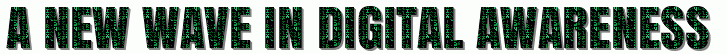Nowadays, smartphones can shoot DSLR quality videos. Moreover, the best video editing apps further helps to edit these videos more creatively and attractively. Video editing apps are convenient to use and also offers a huge collection of features.
Here, we have listed the 10 best free video editing apps.
1.Magisto
Features: It has a user-friendly interface and easy to use templates. Moreover, there is also an online version of creating a video on Windows and macOS laptops.
Platform: Android, iOS, Online
Drawbacks: Unfortunately, they don’t have multi-track editing and 4k exporting. At the same time, it is only possible to create a maximum of 3 minutes long video, which is very short.
Rating: 4/5
Link: http://www.magisto.com

( Source: Indiatimes )
2.Hyperlapse
Features: There is a feature where we can capture videos directly from the app. Above all, there is no requirement to sign in to use the app.
Platform: iOS only.
Drawbacks: We can’t import the filmed videos to the app which are already in the camera roll.
Rating: 4.1/5
Link: http://apps.apple.com/us/app/hyperlapse-from-instagram/

( Source: Pocket-lint )
3.Wondershare Filmora
Features: They have both mobile and desktop versions. Moreover, the mobile version has stickers, filters and effects that will give your video content a professional touch. On the other hand, the desktop version includes a multi-track editing option.
Platform: iOS, Windows, macOS, Andriod.
Drawbacks: The edited videos have watermarks with the app name. Also, desktop apps are available for free for only trials.
Rating: 4/5
Link: https://filmora.wondershare.com/

( Source: PCMag )
4.Inshot
Features: It has a built-in music library, and we can also add voice-overs.
Platform: iOS and Android.
Drawbacks: It is just a mobile app, and they don’t have a desktop app. At the same time, filters and stickers are available to use only for paid subscribers. The edited videos have watermarks with the app name.
Rating: 4.8/5
Link: https://inshot.com/

( Source: The fantasy ninjas )
5.Wevideo
Features: We can import videos from our device. At the same time, 4K exporting is available and also paid versions are cheaper.
Platform: ChromeOS, iOS, Andriod.
Drawbacks: The resolution that they offer for free is just 480P. The edited videos have watermarks with the app name.
Rating: 4.2/5

( Source: Pinterest )
6.Splice
Features: It has a user-friendly interface for making great videos for increasing sales. At the same time, no sign-in is required to use the app and no watermark for free subscribers.
Platform: iOS only.
Drawbacks: Effects and music are available only for paid subscribers.
Rating: 4.5/5
Link: http://spliceapp.com

( Source: BilBoard )
7.PicPlay Post
Features: This app offers 4K exporting even for free subscribers. There is also an option to create gifs and live photos.
Platform: iOS and Andriod.
Drawbacks: It’s not possible to paste text or content from another app. Above all, useful features are available only for paid subscribers.
Rating: 3.8/5
Link: https://apps.apple.com/us/app/picplaypost-movie-video-editor/id498127541
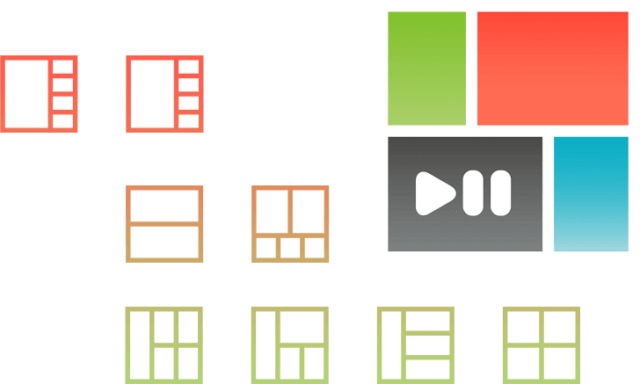
( Source: thinkapps )
8.Video Show
Features: This app offers HD exports even for free subscribers.
Platform: iOS and Android.
Drawbacks: The main drawback is that we can’t export the edited video unless we upgrade with the paid version.
Rating: 4.5/5
Link: http://videoshowapp.com
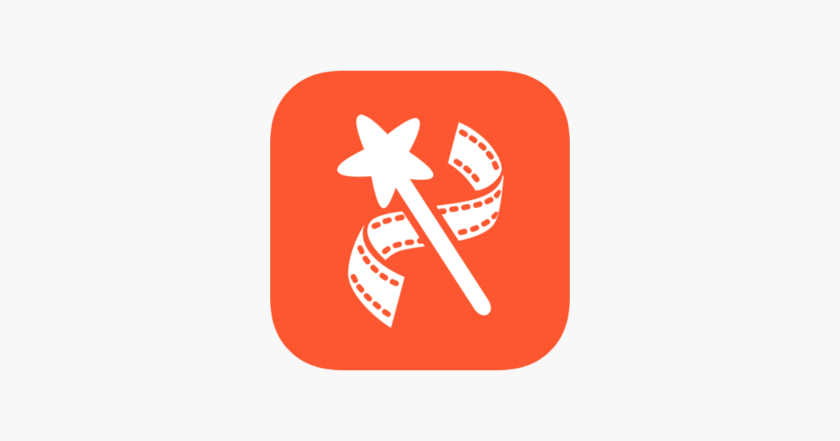
( Source: App store)
9.Viva Video
Features: This app offers templates, effects and also filters for free users. It has a multi-tracking editing feature that allows us to use voice-overs and music.
Platform: iOS and Andriod.
Drawbacks: The editing video is limited to a maximum of 5 minutes duration.
Rating: 4/5
Link: http://vivavideo-free-video-editor.en.uptodown.com

( Source: Apkmody)
10.Kine Master
Features: This app offers features like multi-track editing and blending modes.
Platform: iOS, Android, ChromeOS.
Drawbacks: The main drawback is that we can’t export the edited video unless we upgrade the premium. Above all, useful features are available only for paid subscribers.
Rating: 4.5/5
Link:http://www.kinemaster.com

( Source: Bluestacks )
Hope you got what you were looking for. In case you wish us to add any better option for Free Video Editing Apps here, please leave your suggestions in comments.