At times we all may want to disable Sim Card in our phones, especially when we are traveling overseas. We may not notice, but sometimes our sim operator continue to provide network services even outside our country. If so, we may end up paying high tariffs as per international rates and will only come to know once the bill gets generated.
The best solution to stay protected from such scenario is to disable the sim card and avoid any confusion.
There are two ways of disabling sim card in android.
Option 1: Disable Sim Card In Android while International Roaming
| Step 1. Go to settings by clicking the Wheel icon |

| Step 2. Tap the Connections option |
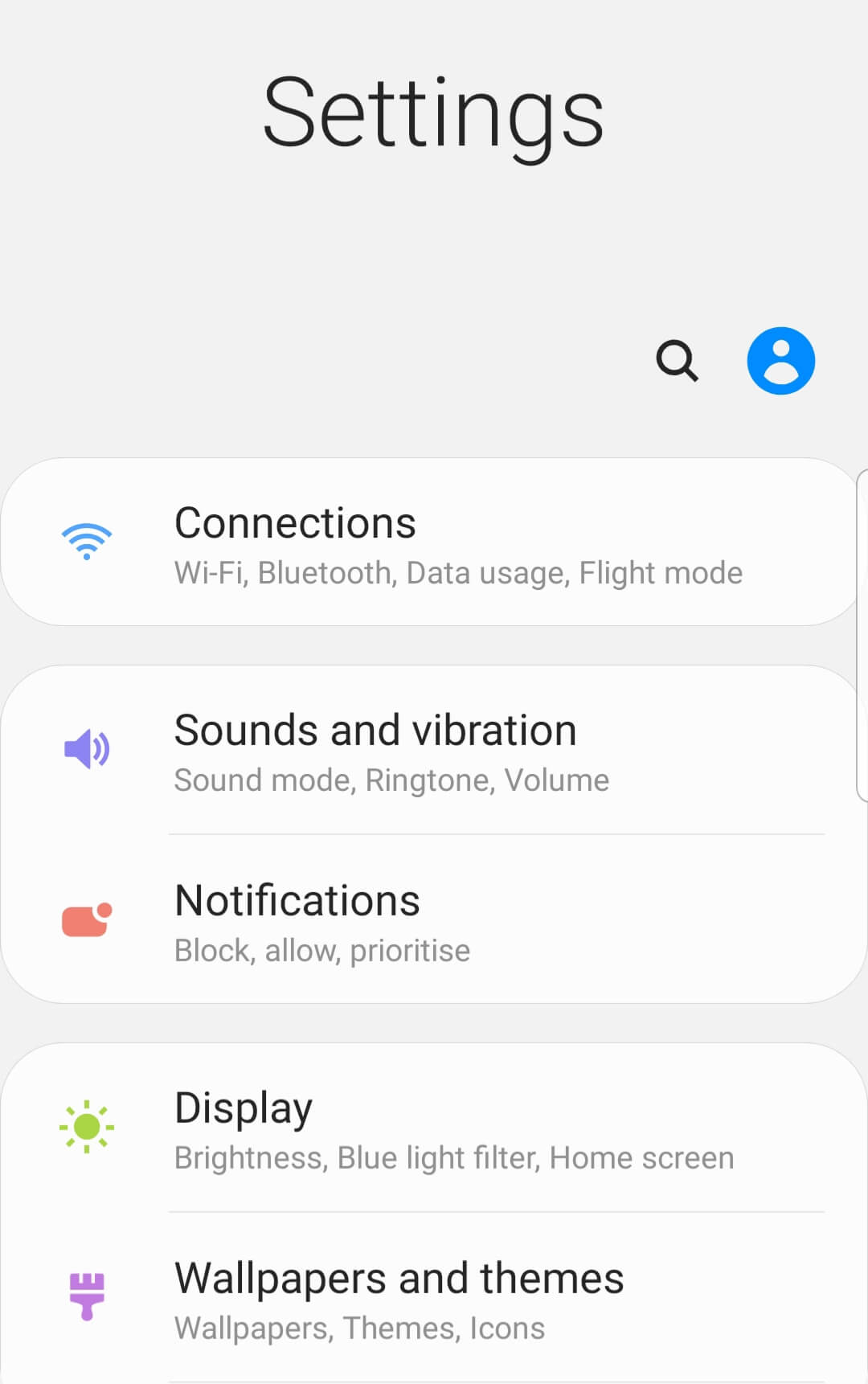
| Step 3. Tap the Mobile Networks option |

| Step 4. Disable the currently Active Sim by sliding to the left side. |
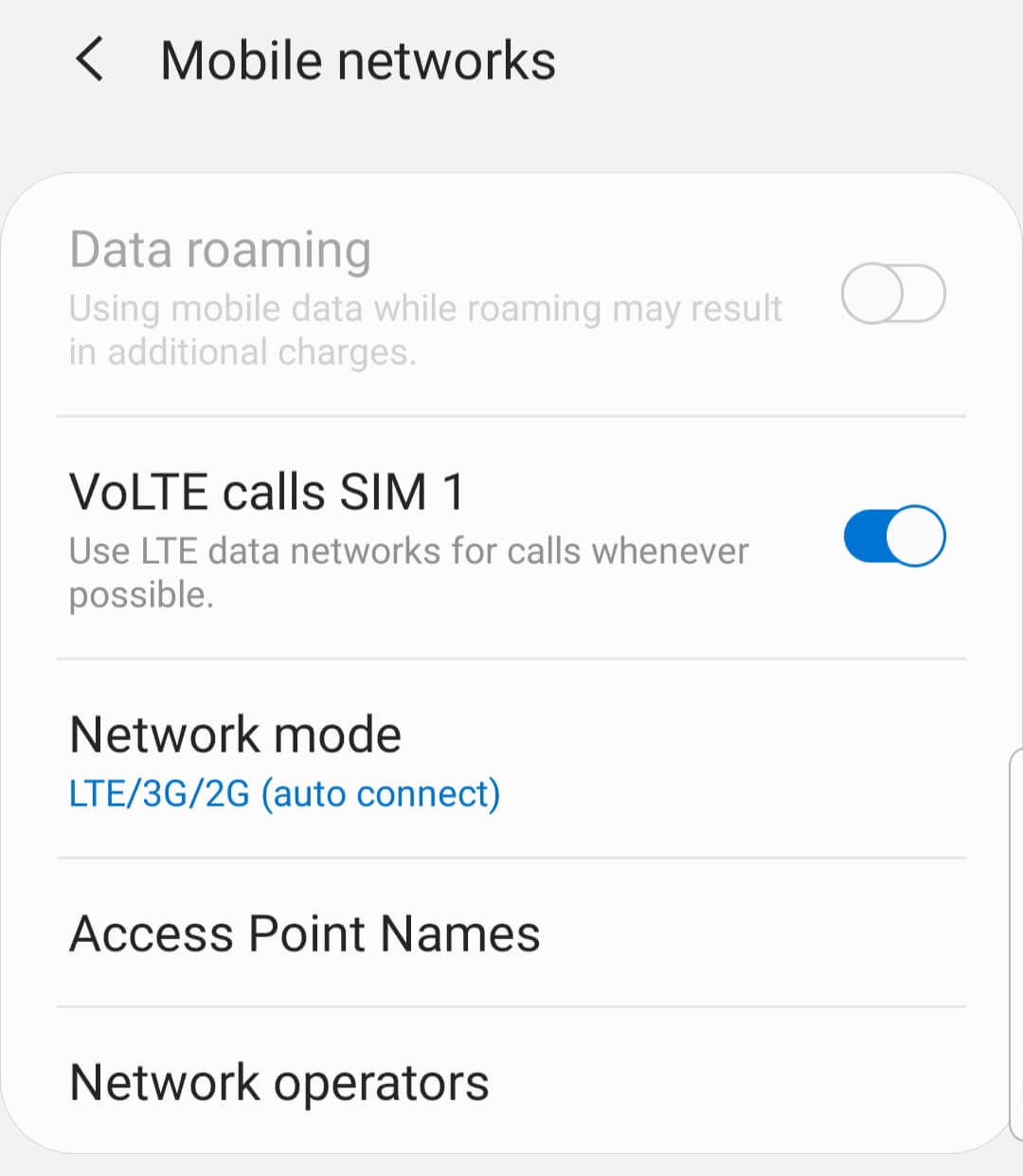
| Step 5. The above step will disable the sim network and you won’t be receiving any calls, messages or internet services. |
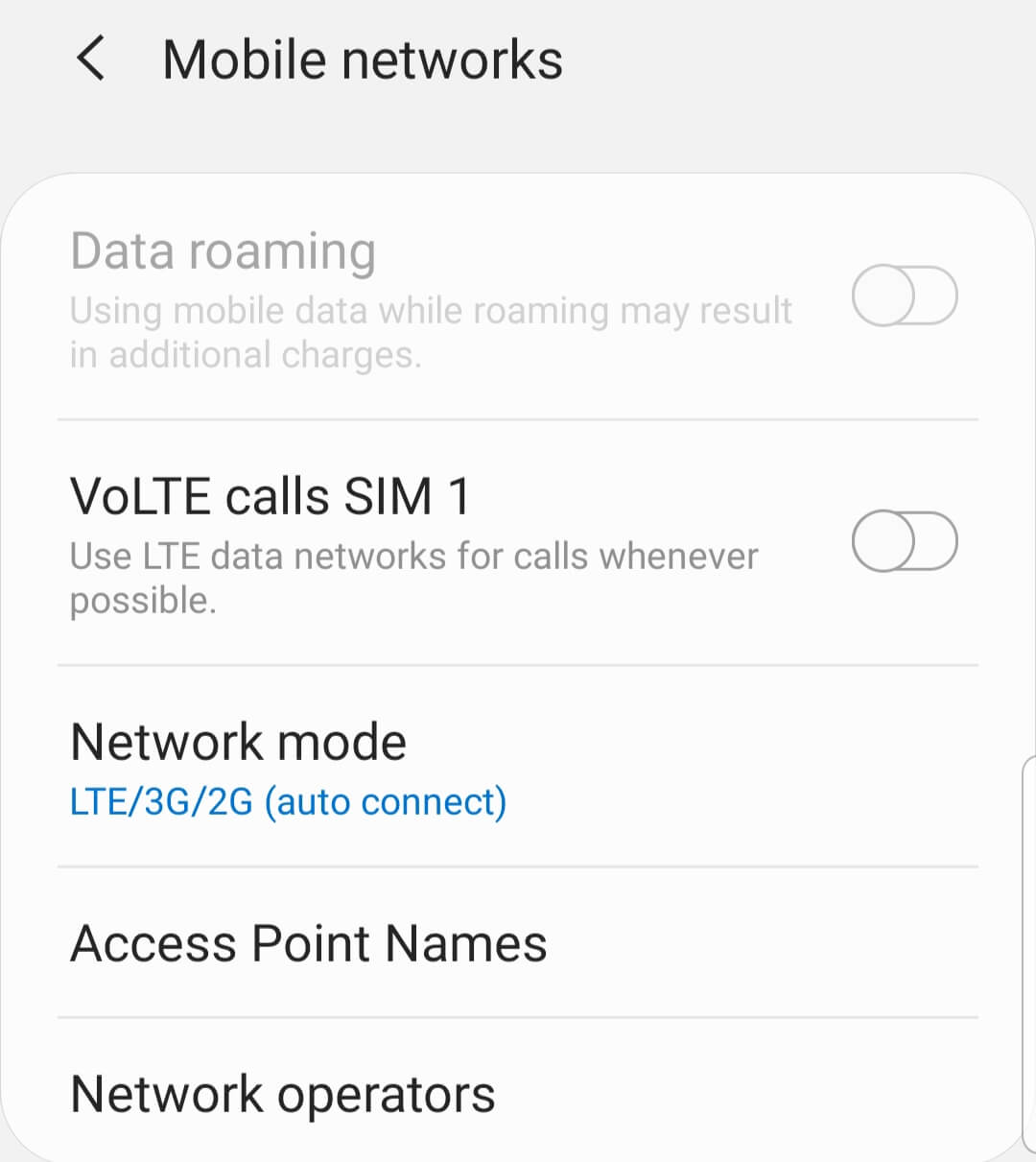
| Step 6. In case the above disables only the voice calls, however the messages continue to arrive, use the following second approach. |
Option 2: Disable Sim Card In Android while International Roaming
| Step 1. Go to settings by clicking the Wheel icon |

| Step 2. Tap the Connections option |
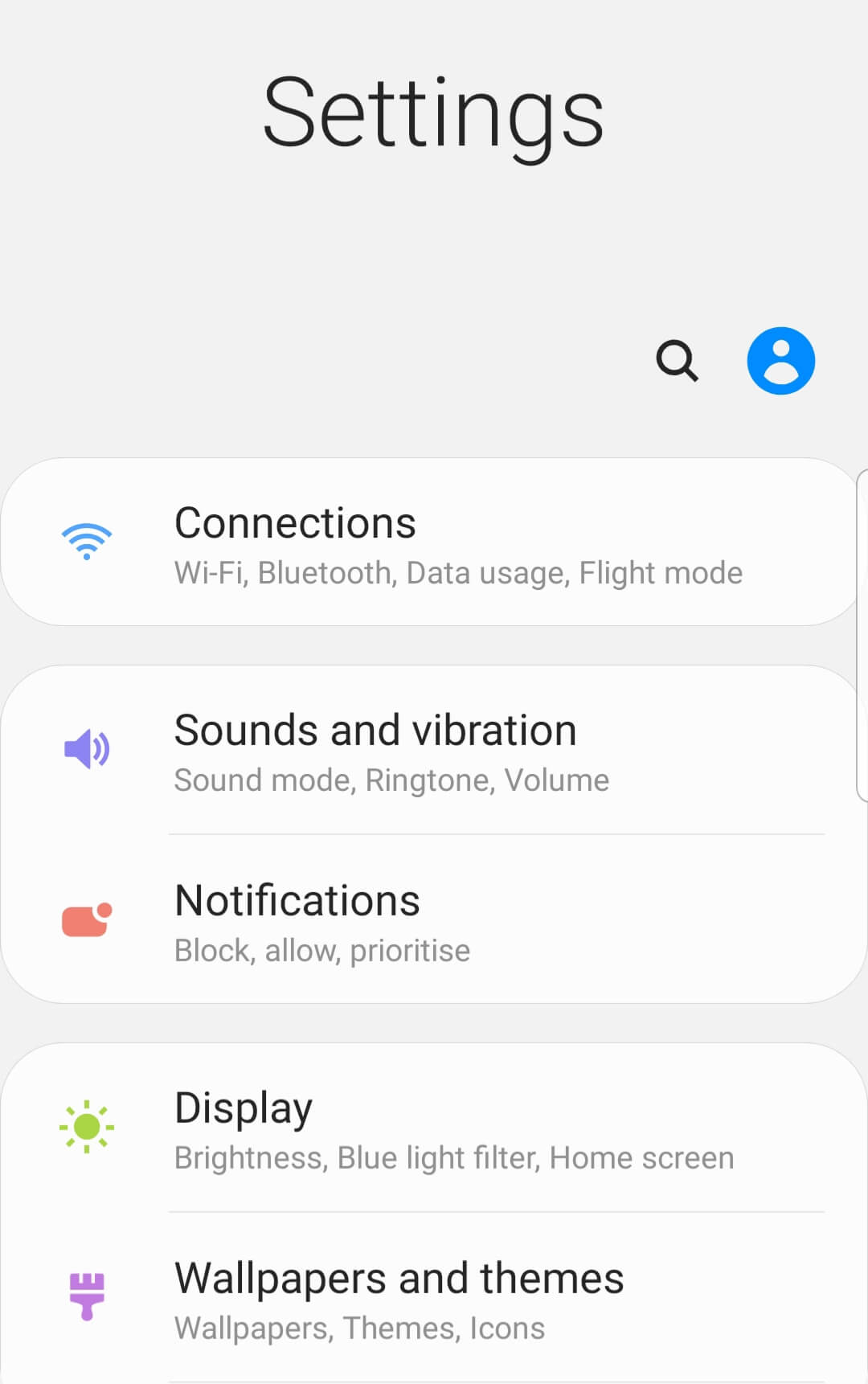
| Step 3. Enable Flight Mode by moving the slider towards the left |
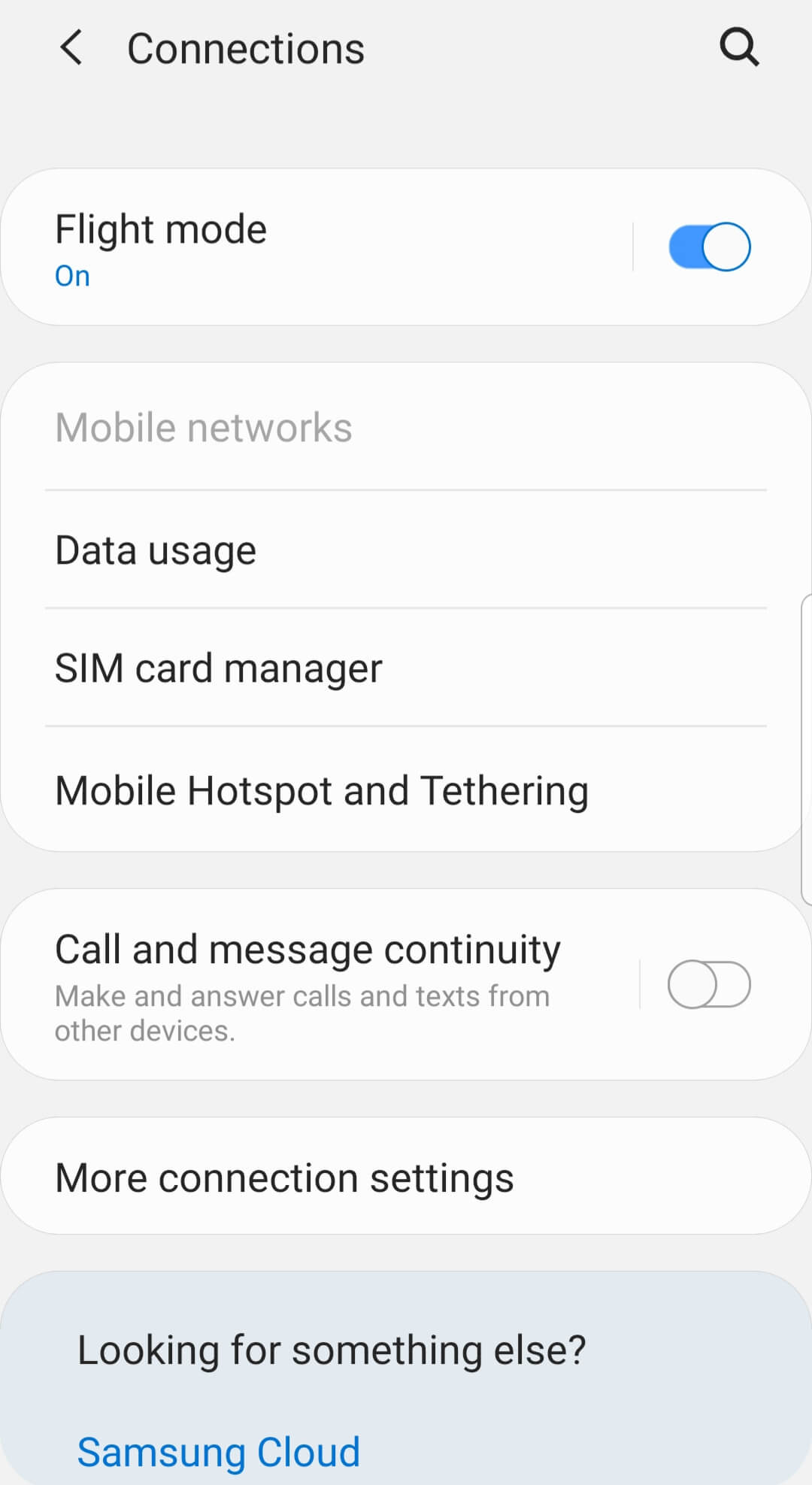
| Step 4. Enabling Flight Mode and the Sim network automatically gets disabled |

The benefits of adopting the second option using flight mode
1. Disables any kind of Sim Card notifications via calls and text messages
2. You may continue to use the internet data services via wifi
3. Additionally you will also save on the phone battery and the phone charge will stay longer.

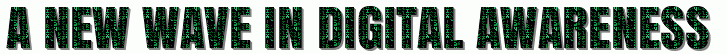

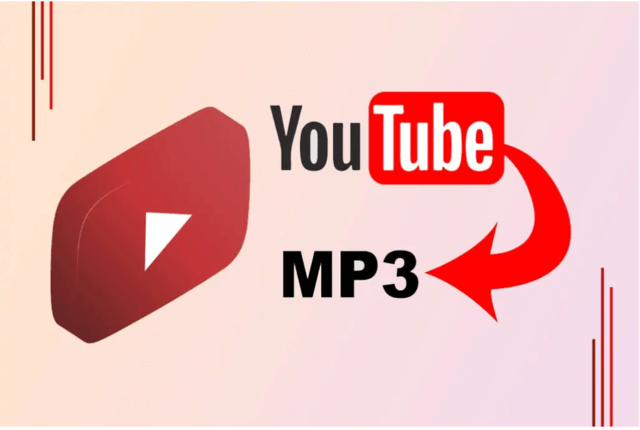


Thanks for the suggestions. We have update the post!!
Team DigiAware
Thank you! Screenshots are too small, I would suggest to use bigger images or have them enlargeable.